Can we have the feature to set a default filtering or view option for aliases when going to the dashboard? The dashboard automatically shows all aliases by default. It would be nice to just set a default filter or view for the dashboard so we can hide the other aliases when opening the dashboard (just a little paranoia or caution from prying eyes).
Also, would be have this feature in the mobile apps? I can only see the option to search for alias in the mobile, no filtering option.
I can only see the option to search for alias in the mobile, no filtering option.
New features are usually added in the web app first before being available on the mobile apps. With @ntnhon, we’ll make sure to add the filtering option in the app future version 
Can we have the feature to set a default filtering or view option for aliases when going to the dashboard?
Currently this feature doesn’t exist yet. You can however as a workaround by bookmarking a specific view. For example Login | SimpleLogin will only display enabled aliases and sort them from oldest to more recent.
I’m thinking about having 3 display modes for the alias page like the gmail web app.
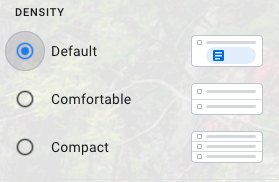
- Default: Alias + creation date + stats + mailboxes + actions (send email, copy, activate/deactivate)
- Comfortable: Alias + creation date + mailboxes + actions
- Compact: Alias + creation date + actions
I like the idea! These options would be nice to have!
With @ntnhon, we’ll make sure to add the filtering option in the app future version
Thanks! Looking forward to this.
Currently this feature doesn’t exist yet. You can however as a workaround by bookmarking a specific view
Would be nice to have this built-in (also in the mobile app). Thanks for the idea, looks like this works even if I login every time I visit simplelogin
